
Deploy a StingBox HoneyPot on any Linux Host, VPS, VM, Cloud etc.
StingBox Monthly Virtual
- $25/month
- HoneyPot monitoring your network 24/7
- Alerts if an Attacker is Detected
- Alerts for New External Network Ports Open
- Alerts Sent via Phone, Text or Email
- Simple install with single command line

StingBox Yearly Virtual
- $200/year
- HoneyPot monitoring your network 24/7
- Alerts if an Attacker is Detected
- Alerts for New External Network Ports Open
- Alerts Sent via Phone, Text or Email
- Simple install with single command line

StingBox Volume & Branded Orders
- $180/year minimum order of 5
- Custom Branding
- White-glove onboarding
- Hardware devices or virtual Stingboxes
- if you want to use a purchase order, speak with sales or have questions

Trusted by 100s of Network Security Professionals.
Deployed on 1000s of networks worldwide.
“Great for detecting breaches!”
- Ben Peters
“Amazing tool to keep your network safe”
- Fatima
“This is a great way to monitor a network at a low cost!”
- DB Tech
“I’ve never seen anything so cool!”
- Ricardo Vasquez
“Great for my Home Lab!”
- Samuel Provencio
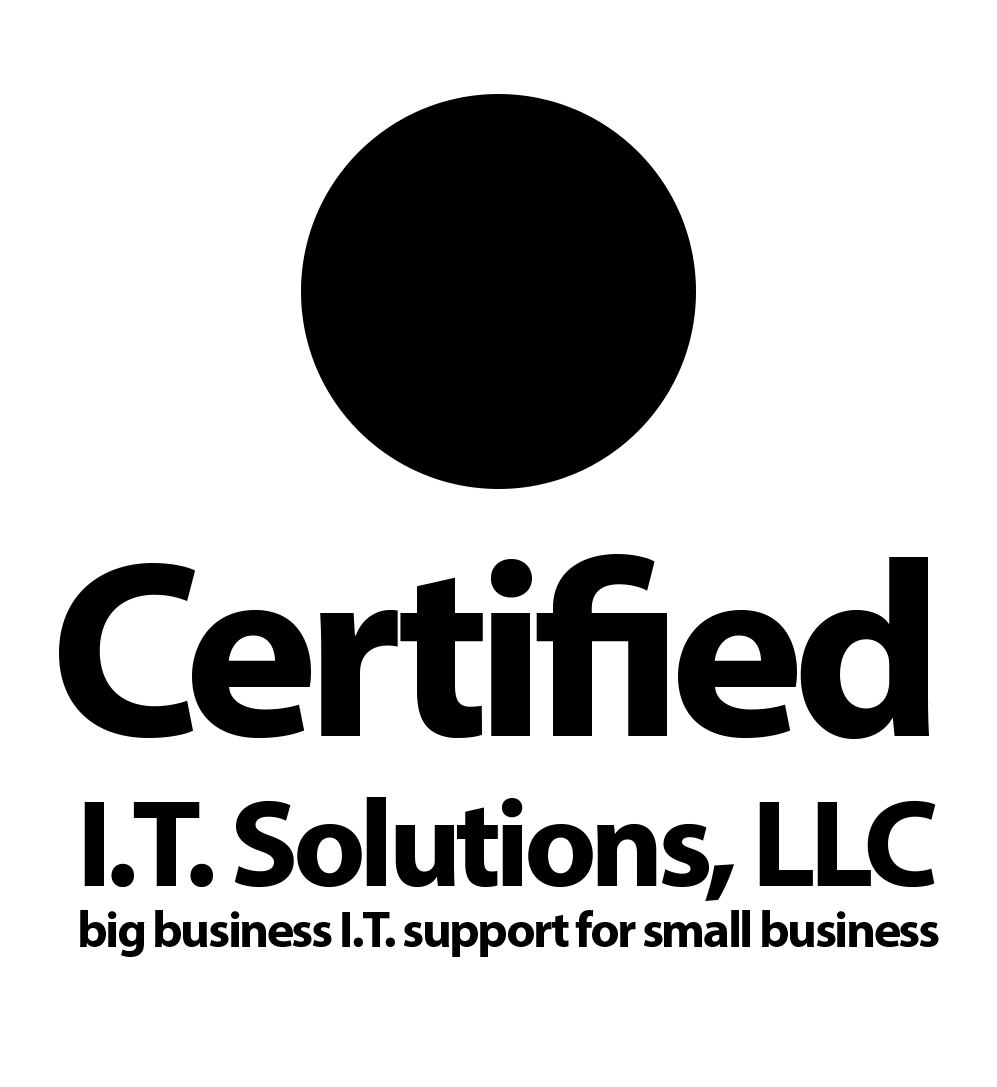
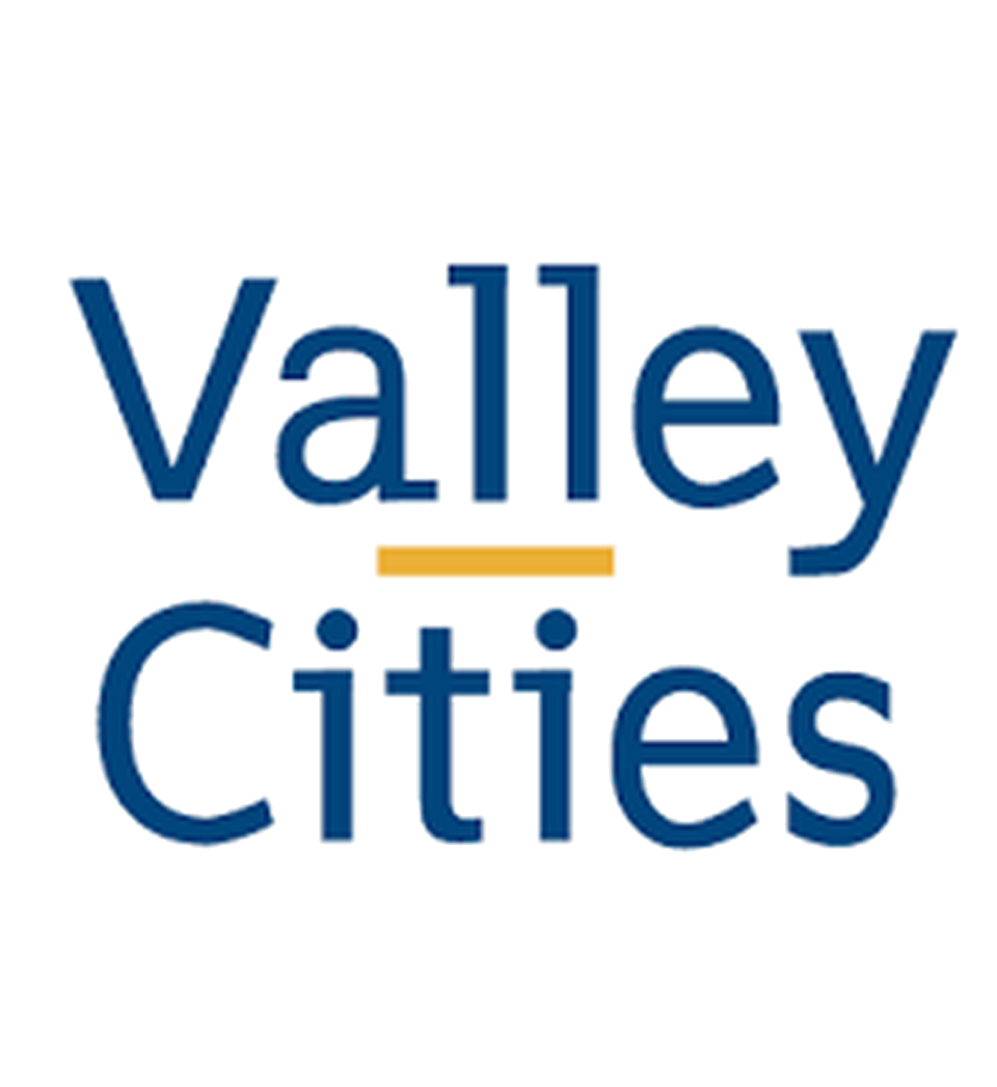




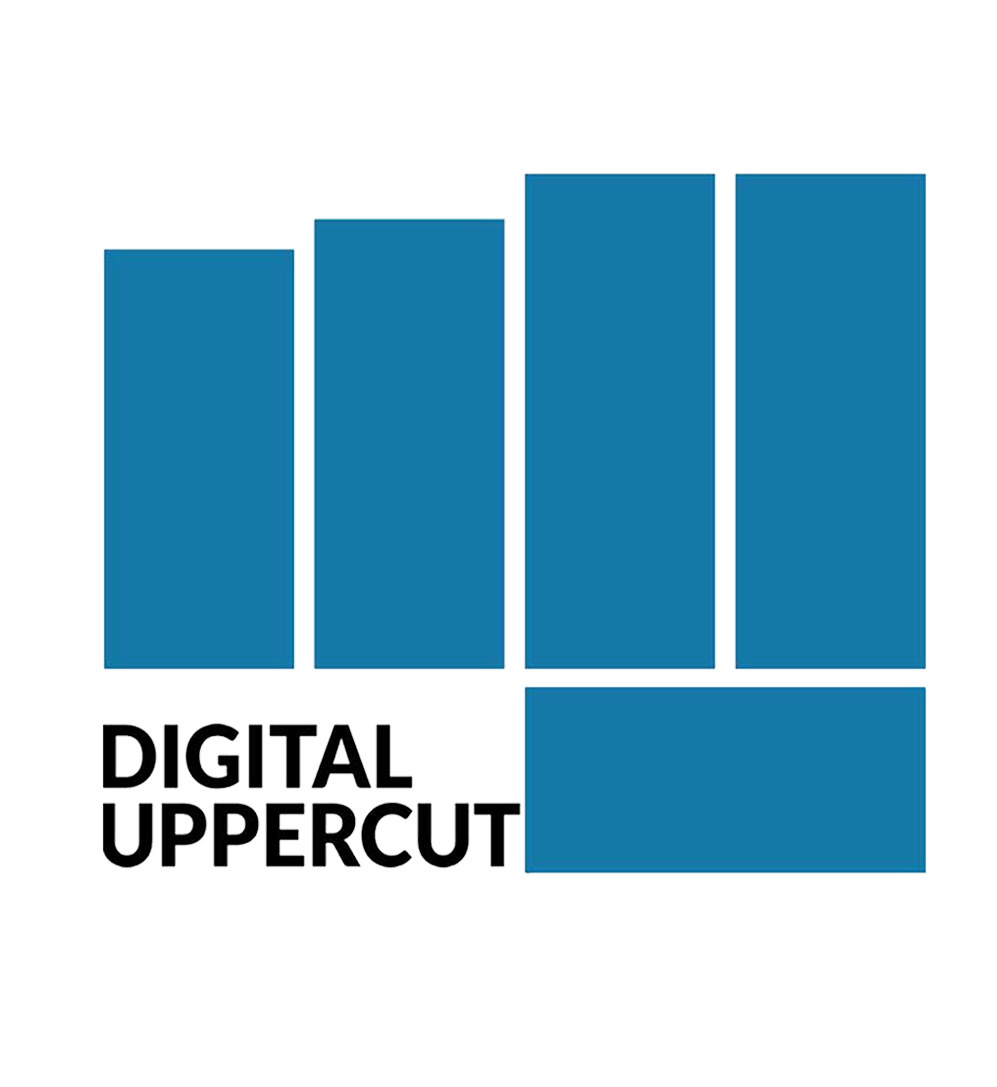
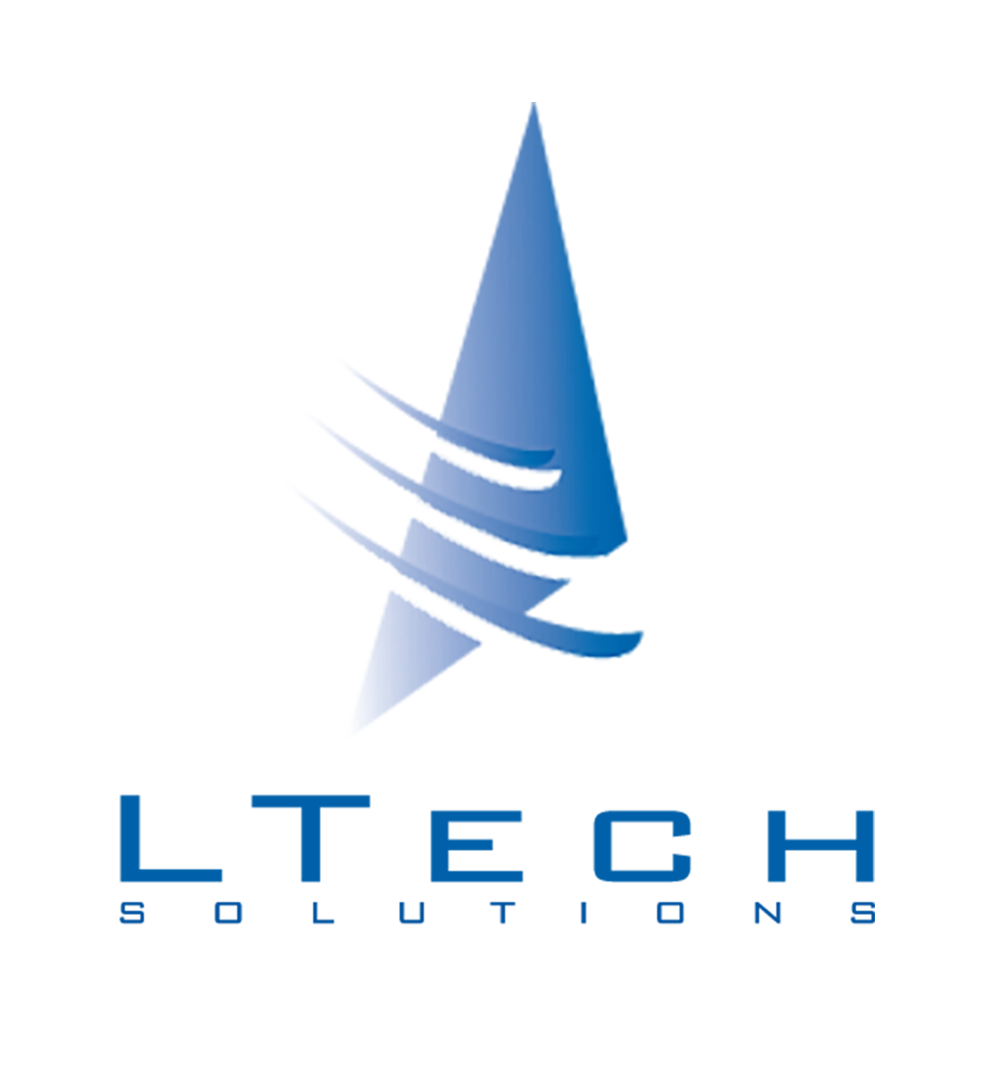








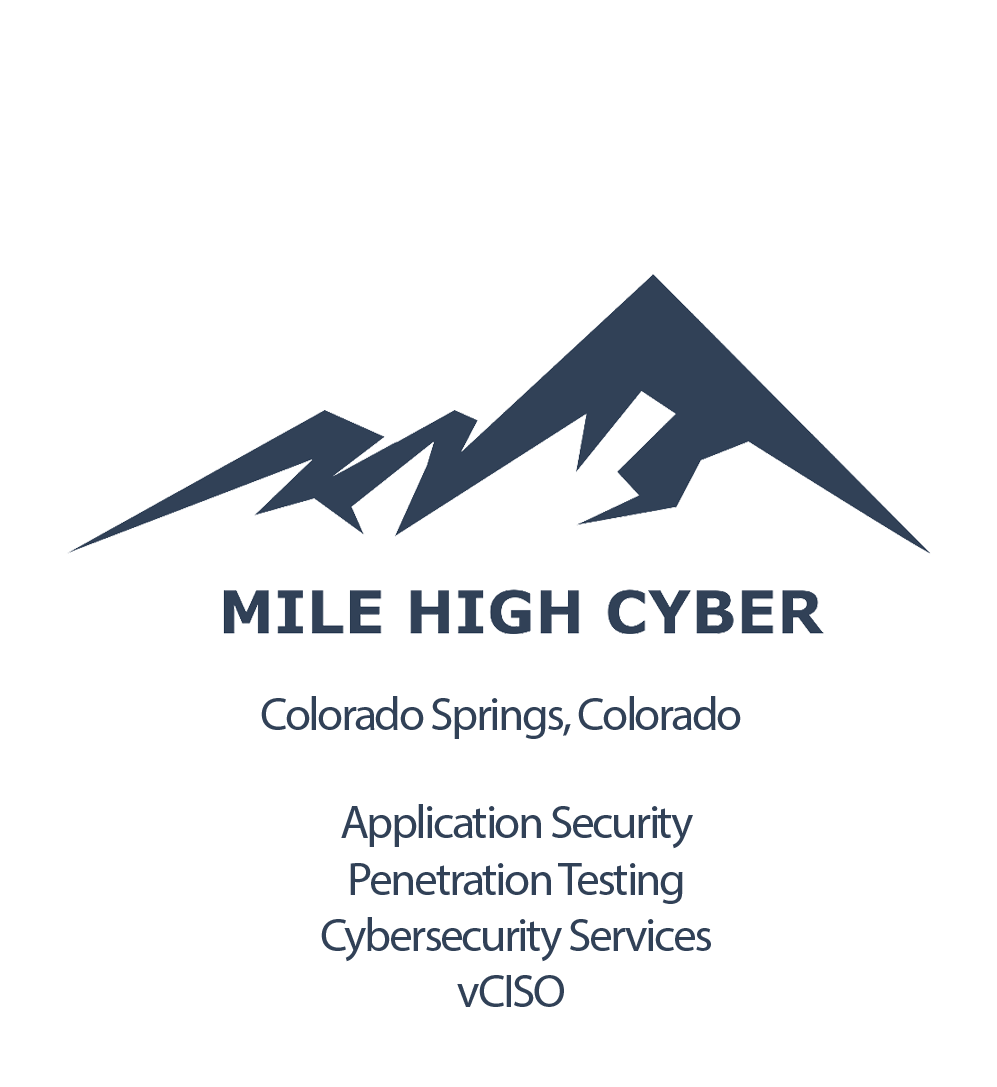


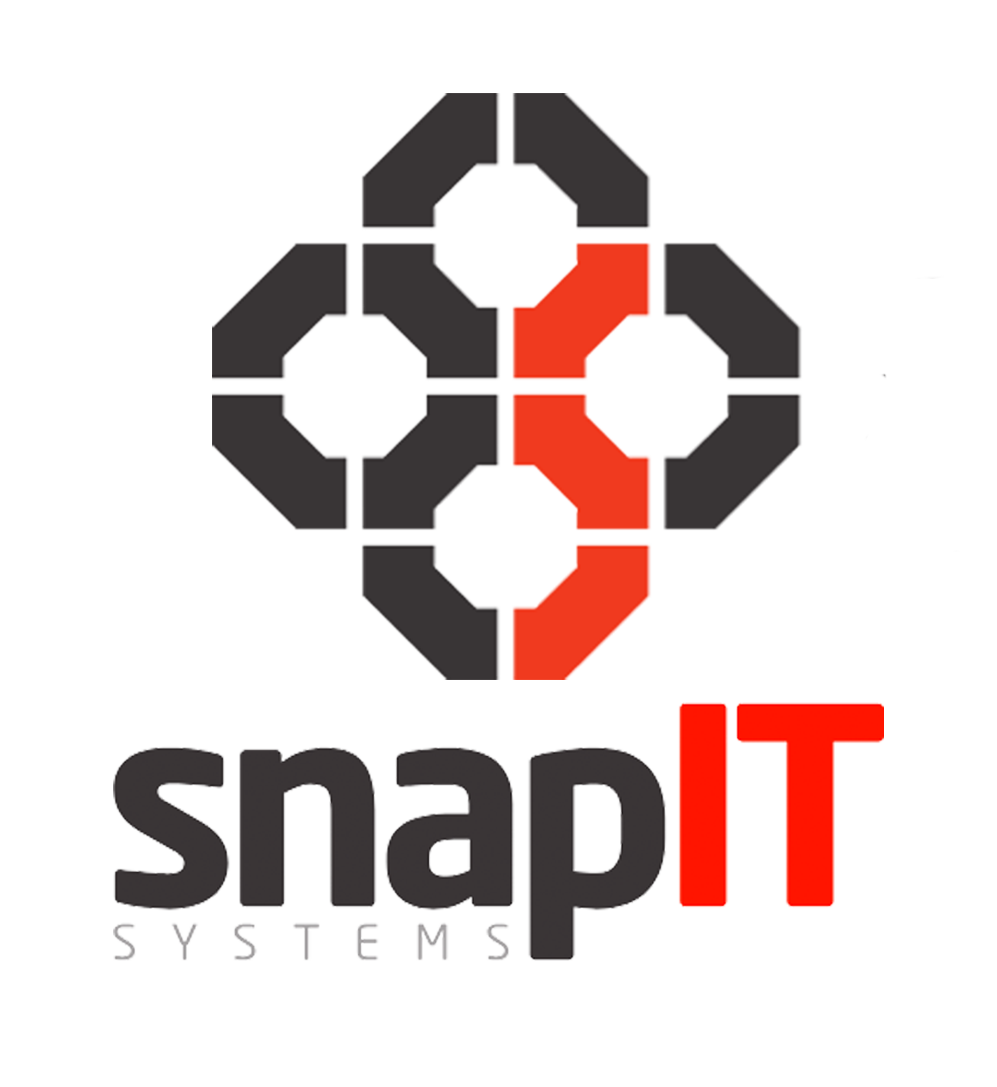

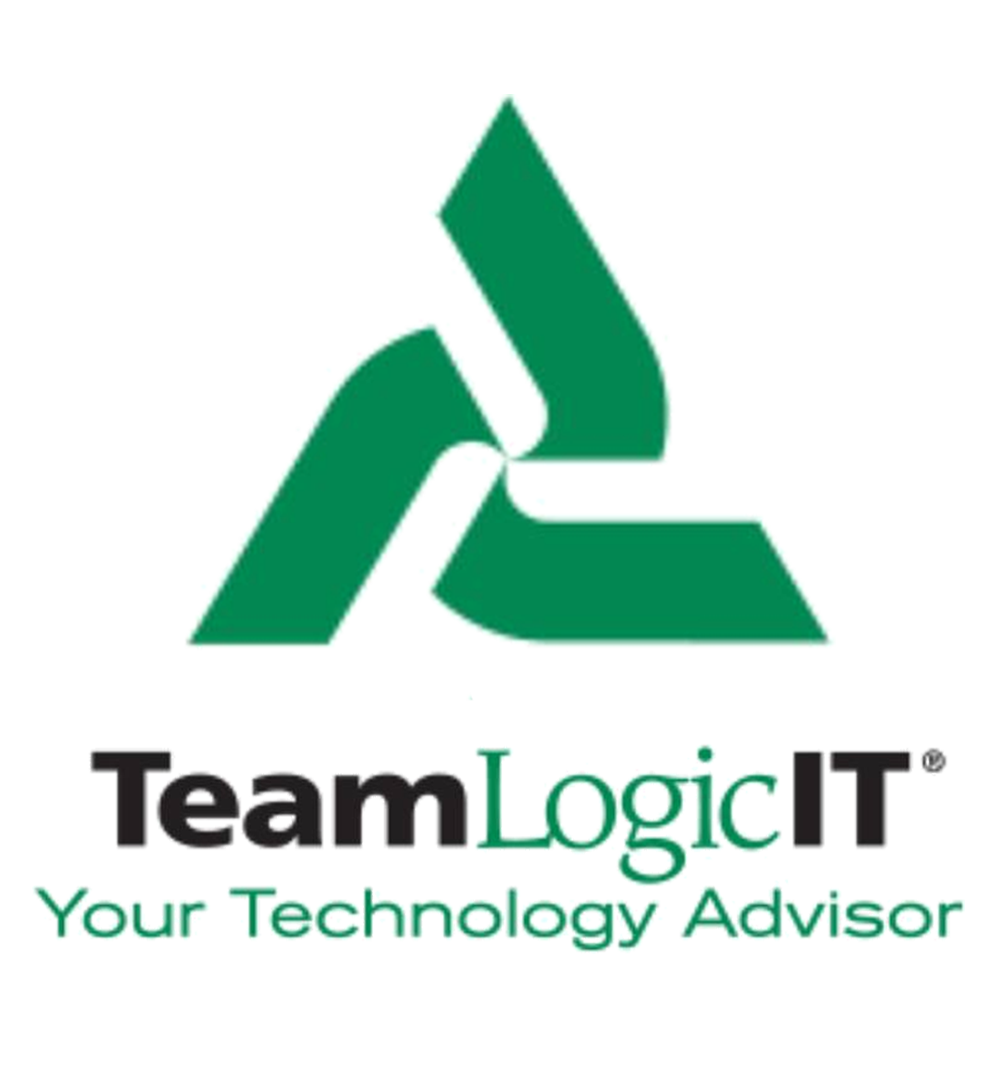




StingBox Virtual Benefits
StingBox Virtual (SBV) offers several benefits for network monitoring and security.
-
Monitor remote network segments: SBVs allow you to effectively monitor remote network segments that are typically difficult to access. This includes infrequently accessed virtual network segments surrounding critical hosts and servers. By deploying SBVs, you can gain visibility into these segments and detect any suspicious activity.
-
Easy setup with a single command line: Setting up SBVs is straightforward and can be done with a single command line. This simplicity eliminates the need for complex configuration processes. With just a few steps, you can have an SBV up and running quickly.
-
Comprehensive honeypot and HackerCam recordings: SBVs provide a comprehensive and high-interaction honeypot, allowing you to understand what hackers are after. By analyzing the interactions with the honeypot and utilizing the HackerCam recordings, you can gain insights into the techniques and motives of potential attackers.
-
Automation and orchestration capabilities: SBVs offer easy integration with automation and orchestration platforms, enabling you to deploy multiple SBVs across your infrastructure using scripting. This streamlines the setup process and saves time when deploying SBVs across different environments.
-
Low-cost virtual host integration: You can easily add SBVs to multiple customer environments by leveraging low-cost virtual hosts. This allows you to enhance the security of your hosting services and generate additional revenue by providing added security features.
Setup is simple with StingBox Virtual
-
Linux Hosts / VPS / Cloud: We send you a command to run as root on your device with your StingBox Key. You run this command and you are done.
-
Docker Container: We send you a link to a private docker repository and command line to set up your container.
-
Other Setups: Our developers will help you deploy StingBox virtual in your environment. We have 100s of StingBoxes running in many diverse network environments.
To set up Stingbox virtual, follow these steps:
On a new Full install of Ubuntu 20.04 LTS Host, 8GB Disk, 4GB+ Ram
1. Login as root user
sudo su
2. Change to the root directory
cd /root
3. Replace “YOURKEYHERE” in the command line below with your actual StingBox key.
4. Run the command line script to install SBV.
curl -sL https://stingbox.twocyber.com/install.php?stingboxkey=YOURKEYHERE | sudo bash.
5. Now wait for StingBox to load and reboot itself.
For help with the dashboard/setting up alerts please see.
https://stingbox.com/setup/
https://stingbox.com/FAQ
Common use cases:
- Monitoring a flat virtual network or network segment with multiple deployed servers.
- Monitoring the intermediary DMZ (demilitarized zone), which acts as a buffer between the internal network and the external internet.
- Placing SBV on a virtual machine (VM) within your edge/on-prem Microsoft server or Active Directory infrastructure network.
- Deploying SBV alongside your database infrastructure to monitor and protect sensitive data.
Disclaimer: StingBox is not a replacement for good firewalls, anti-virus software or good network security practices. Like any home burglar alarm, there’s no guarantee that you can catch the criminal or prevent any damage. StingBox is is designed to alert you when all those other security systems and practices have failed. StingBox simply provides users with an emergency alert to empower you and your team to take emergency action.
- Contact for orders of 5 or more StingBoxes which are discounted and include custom device branding
- You can also email us at sales@stingbox.com
